Greetings! Oi pessoal,
Next you will Add to Interest Lists:
Proximo passo sera Adicionar as Listas de Interesses:
You will see the page logo checked. Chick Next on the right bottom corner:
Voce vera a logo do Nature to Body marcado. Proximo voce seleciona Próxima:
A new window names Create a New List will show. Your next step is to name your List. You can also decide if you want to list public, for friends to see or private:
A janela Criar Nova Lista aparecera. Seu proximo passo sera nomear a sua Lista. Voce tem a opcão de criar sua Lista publica, para seus amigos verem ou privada:
I named my List: Faves because I will add my favorites. Last select Done on the right bottom corner:
O nome da minha Lista eh Faves que significa Favoritas. Por ultimo voce devera selecionar Concluir na parte de baixo do canto direito:
Now we need to locate where you Interest Lists are. When you first create a new List, Facebook sends you directly to your Home. Look all the way on the bottom of your portion the session Interests. The default is to show Pages and Public Figures. Clic on the word Interest and you will see the list you just created: Faves in my case:
Agora nos precisamos localizar as Listas de Interesses. Quando voce cria uma nova Lista, o Facebook abre a Pagina Inicial automaticamente. Procure a sessão Interesses la em baixo da coluna esquerda. O padrão eh aparecer Paginas e Figuras Publicas. Click na palavra Interesses e voce vera a Lista que acabou de ser criada:
Hover your mouse next the word Interests and a More word will appear. Click on More:
Passe o mouse perto da palavra Interesses e a opcão Mais ira aparecer:
This will show all your lists. On the right side of each list you will see a gear option to access your settings:
Fazendo isso a sua Lista de Interesses ira aparecer. No lado direito voce ira ver uma engrenagem que eh a opcão de editar:
Select the gear and a drop down menu will show with two options. Select Add to Favorites:
Selecionando a engrenagem voce tera duas opcões sendo a primeira Adicionar aos Favoritos:
Look under your Favorites all the way up by your name. Your list will be at the bottom order of your Favorites:
Sua Lista ira aparecer na sessão Favoritos. Procure no final dos seus Favoritos para localizar a sua Lista:
Hover your mouse over the name of your list, in my case Faves and you will see a gear to select your settings. Click on the gear:
Passe o mouse ao lado da sua Lista e uma engrenagem ira aparecer. Selecione na engrenagem:
A drop down menu will show with three options. Select Rearrange:
Uma lista com tres opções ira aparecer. Selecione Reorganizar:
A series os three-lines-block will show on the right side next to each name. The News Feed is the only Favorite that you can not rearrange:
Um bloco de 3 linhas ira aparecer ao lado de cada nome, exceto o Feed de Noticias que não pode ser alterado da ordem:
Drag and drop the option you want to rearrange where you want to see they ordered. Select Done at the bottom of your Favorites once you are happy with your arrangements:
Agarre e mova para cima e para baixo para reorganizar a ordem. Selecione Concluir quando voce estiver satisfeito com o seu re-arranjo:
Select your List to see options. Here you will find the name of your List (Faves) on the top part, right bellow the name of the Fanpage (Nature to Body) and a little more to the right an option to Share. From here you can also Manage your List:
Selecione o nome da sua Lista para checar. Aqui voce vai ver o nome da sua Lista na parte superior, logo abaixo no nome da nossa Fanpage e logo mais a direita uma opcão de Compartilhar. Aqui voce poderá Gerenciar a sua Lista:
You can add Groups you want to check more often to your Favorites as well. It is quite easy. Locate the session Groups. Hover your mouse over the Group you want to add as Favorite and you will find the gear for settings. A drop down menu will show and the option Add to Favorites will be available:
Voce tambem pode adicionar Grupos que voce deseja checar frequentemente na sessão Favoritos. Eh bem simples. Localize o Grupo que voce deseja adicionar aos Favoritos. Passe o mouse perto do nome e ao lado esquerdo voce encontrara a engrenagem para editar. Opcoes irão aparecer incluindo Adicionar aos Favoritos:
Select that option to move our Group to your Favorites:
Selecione Adicionar aos Favoritos para acrescentar o nosso Grupo nos seus Favoritos:
Under Favorites you will see the selected Group, Tudo Para Scrap at the bottom of the list of Favorites:
Voce encontrara o nosso Grupo na relação dos seus Favoritos na parte final da sua Lista de Favoritos:
Hover your mouse by the name to show the gear for settings:
Passe o mouse em cima do nome para aparecer a engrenagem:
Select Rearrange:
Selecione Reorganizar:
Drag and drop the Group to the order you want your Favorites to be. Select Done once you are happy with the order:
Agarre e mova colocando o nosso Grupo na posicão desejada. Quando voce estiver satisfeito com a ordem selecione Concluir:
Have you ever wondered how to keep your favorite Fanpages and FB Groups easy to find?
Well, me too and now I am going to share with you a few steps on how to create a List with your Favorites, but whatever they are don't forget to add Nature to Body Fanpage and Tudo Para Scrap Group.
Just follow the steps and you will never miss a new release, event or promotion from us.
Alguma vez voce ja se questionou como fazer para facilitar a localização das paginas, grupos e eventos que voce mais gosta no Facebook? Eu preparei um PAP ensinando como fazer isso.
Alguma vez voce ja se questionou como fazer para facilitar a localização das paginas, grupos e eventos que voce mais gosta no Facebook? Eu preparei um PAP ensinando como fazer isso.
From your Facebook page find the Likes Session:
Iniciamos o tutorial da sua pagina pessoal ou Linha do Tempo:
Iniciamos o tutorial da sua pagina pessoal ou Linha do Tempo:
When you find the Likes session, clic on the word Likes:
Encontre a parte das Curtidas e clique na palavra Curtidas:
Encontre a parte das Curtidas e clique na palavra Curtidas:
Find Nature to Body on your Likes:
Procure a Pagina do Nature to Body nas suas Curtidas:
Clic on the word Liked. A drop down menu will show with 3 options:
Clique na palavra Curtiu. Aparecerão 3 opções:
Select Get Notifications, so Facebook will send you Notifications when new posts occurs:
Selecione Receber Notificações e voce recebera um comunicado todas as vezes que nos postarmos algo novo na nossa pagina:
Click Liked again and you will see the Get Notifications marked. You are good.
Uma marquinha estará ao lado mostrando que esta selecionado.
Next you will Add to Interest Lists:
Proximo passo sera Adicionar as Listas de Interesses:
If you don't have an Interest List, you can create one now:
Se voce nunca criou uma Lista de Interesses, voce poderá criar uma agora:
Select + New List...
Seleciona + Nova Lista...
Voce vera a logo do Nature to Body marcado. Proximo voce seleciona Próxima:
A janela Criar Nova Lista aparecera. Seu proximo passo sera nomear a sua Lista. Voce tem a opcão de criar sua Lista publica, para seus amigos verem ou privada:
O nome da minha Lista eh Faves que significa Favoritas. Por ultimo voce devera selecionar Concluir na parte de baixo do canto direito:
Agora nos precisamos localizar as Listas de Interesses. Quando voce cria uma nova Lista, o Facebook abre a Pagina Inicial automaticamente. Procure a sessão Interesses la em baixo da coluna esquerda. O padrão eh aparecer Paginas e Figuras Publicas. Click na palavra Interesses e voce vera a Lista que acabou de ser criada:
Passe o mouse perto da palavra Interesses e a opcão Mais ira aparecer:
Fazendo isso a sua Lista de Interesses ira aparecer. No lado direito voce ira ver uma engrenagem que eh a opcão de editar:
Select the gear and a drop down menu will show with two options. Select Add to Favorites:
Selecionando a engrenagem voce tera duas opcões sendo a primeira Adicionar aos Favoritos:
Look under your Favorites all the way up by your name. Your list will be at the bottom order of your Favorites:
Sua Lista ira aparecer na sessão Favoritos. Procure no final dos seus Favoritos para localizar a sua Lista:
Hover your mouse over the name of your list, in my case Faves and you will see a gear to select your settings. Click on the gear:
Passe o mouse ao lado da sua Lista e uma engrenagem ira aparecer. Selecione na engrenagem:
A drop down menu will show with three options. Select Rearrange:
Uma lista com tres opções ira aparecer. Selecione Reorganizar:
A series os three-lines-block will show on the right side next to each name. The News Feed is the only Favorite that you can not rearrange:
Um bloco de 3 linhas ira aparecer ao lado de cada nome, exceto o Feed de Noticias que não pode ser alterado da ordem:
Drag and drop the option you want to rearrange where you want to see they ordered. Select Done at the bottom of your Favorites once you are happy with your arrangements:
Agarre e mova para cima e para baixo para reorganizar a ordem. Selecione Concluir quando voce estiver satisfeito com o seu re-arranjo:
Select your List to see options. Here you will find the name of your List (Faves) on the top part, right bellow the name of the Fanpage (Nature to Body) and a little more to the right an option to Share. From here you can also Manage your List:
Selecione o nome da sua Lista para checar. Aqui voce vai ver o nome da sua Lista na parte superior, logo abaixo no nome da nossa Fanpage e logo mais a direita uma opcão de Compartilhar. Aqui voce poderá Gerenciar a sua Lista:
You can add Groups you want to check more often to your Favorites as well. It is quite easy. Locate the session Groups. Hover your mouse over the Group you want to add as Favorite and you will find the gear for settings. A drop down menu will show and the option Add to Favorites will be available:
Voce tambem pode adicionar Grupos que voce deseja checar frequentemente na sessão Favoritos. Eh bem simples. Localize o Grupo que voce deseja adicionar aos Favoritos. Passe o mouse perto do nome e ao lado esquerdo voce encontrara a engrenagem para editar. Opcoes irão aparecer incluindo Adicionar aos Favoritos:
Select that option to move our Group to your Favorites:
Selecione Adicionar aos Favoritos para acrescentar o nosso Grupo nos seus Favoritos:
Under Favorites you will see the selected Group, Tudo Para Scrap at the bottom of the list of Favorites:
Voce encontrara o nosso Grupo na relação dos seus Favoritos na parte final da sua Lista de Favoritos:
Hover your mouse by the name to show the gear for settings:
Passe o mouse em cima do nome para aparecer a engrenagem:
Select Rearrange:
Selecione Reorganizar:
Drag and drop the Group to the order you want your Favorites to be. Select Done once you are happy with the order:
Agarre e mova colocando o nosso Grupo na posicão desejada. Quando voce estiver satisfeito com a ordem selecione Concluir:
That is it folks! I hope this tutorial will help you to keep you informed on the Group, Page and Events you don't want to miss.
Eh isso ai pessoal. Espero que esse tutorial os ajude a mante-los informados nos acontecimentos do Grupo, Pagina e Eventos.
Any question you can use the comments session or write me an email to info@NatureToBody.com
XOXO,
Djana










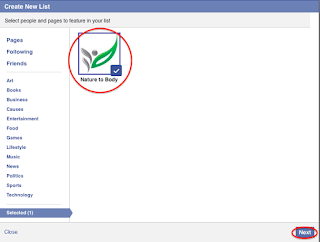


















No comments:
Post a Comment